Automatic Deployment + Open Graph Image Generation
By using og-image-generator, you can automatically generate Open Graph images for your website that look like this:
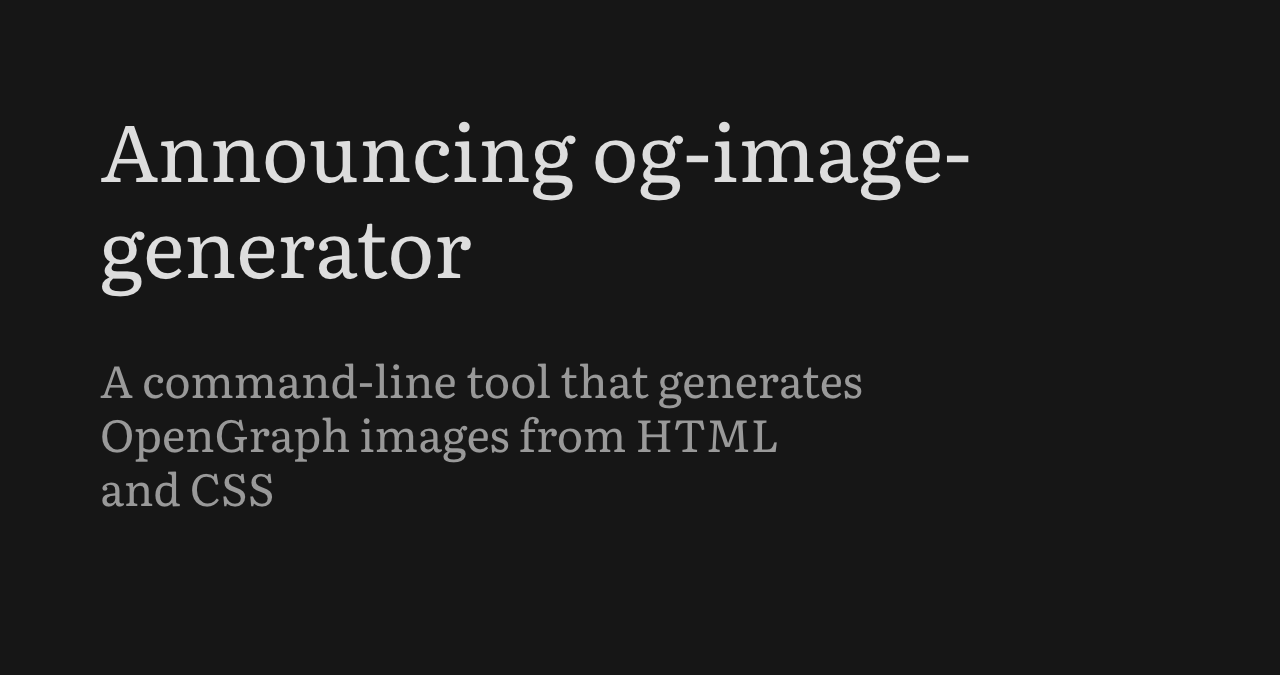
This is nice because it’s automatic, and when your blog post is shared somewhere like on Discord it’ll show a nice embed picture with the title and description.
This is the GitHub action which builds your Zola site and generates open graph images:
name: Build and deploy GH Pages
on:
push:
branches:
- main
jobs:
build:
name: Build
runs-on: ubuntu-latest
steps:
- name: Checkout main
uses: actions/checkout@v3.0.0
- name: Deploy to gh-pages branch
uses: shalzz/zola-deploy-action@v0.20.0
env:
GITHUB_TOKEN: ${{ secrets.GITHUB_TOKEN }}
BUILD_ONLY: true
- run: |
curl --proto '=https' --tlsv1.2 -LsSf https://github.com/nik-rev/og-image-generator/releases/download/v0.2.0/og-image-generator-installer.sh | sh
export PATH="$HOME/.cargo/bin:$PATH"
chmod +x $HOME/.cargo/bin/og-image-generator || true
sudo chmod -R u+w public
cd public
sudo /home/runner/.cargo/bin/og-image-generator all --font fonts/Literata/Literata.ttf open_graph_template.html .
echo "Pushing artifacts to ${GITHUB_REPOSITORY}:gh-pages"
sudo touch .nojekyll
sudo git init
sudo git config user.name "GitHub Actions"
sudo git config user.email "github-actions-bot@users.noreply.github.com"
sudo git add .
sudo git commit -m "Deploy ${GITHUB_REPOSITORY} to ${GITHUB_REPOSITORY}:gh-pages"
sudo git push --force "https://${GITHUB_ACTOR}:${GITHUB_TOKEN}@github.com/${GITHUB_REPOSITORY}" master:gh-pages
echo "Deploy complete"
env:
GITHUB_TOKEN: ${{ secrets.GITHUB_TOKEN }}
It will:
- Build your Zola website
- Generate all of the Open Graph images
- Deploy your Zola website to
gh-pagesbranch on GitHub
You can copy it into /.github/workflows/release.yml
How it works
Carbon already configures it. However, you might want to customize it.
The open graph image is generated using a file located at /static/open_graph_template.html. Here is the default template:
{% if title %}
{{ title }}
{% endif %}
{% if description %}
{{ description }}
{% endif %}
{% if date %}
{{ date }}
{% endif %}
As you can see it uses the Tera syntax, same as Zola. The variables {{ title }}, {{ description }} etc are provided by reading the appropriate <meta> tags in the HTML. For Carbon, we place the following tags in the <head> element in templates/index.html:
If you have this frontmatter in your post, such as /content/blog/recipe_list.md:
1. 1.1.The following image will be available at url /content/blog/recipe_list/og.png:
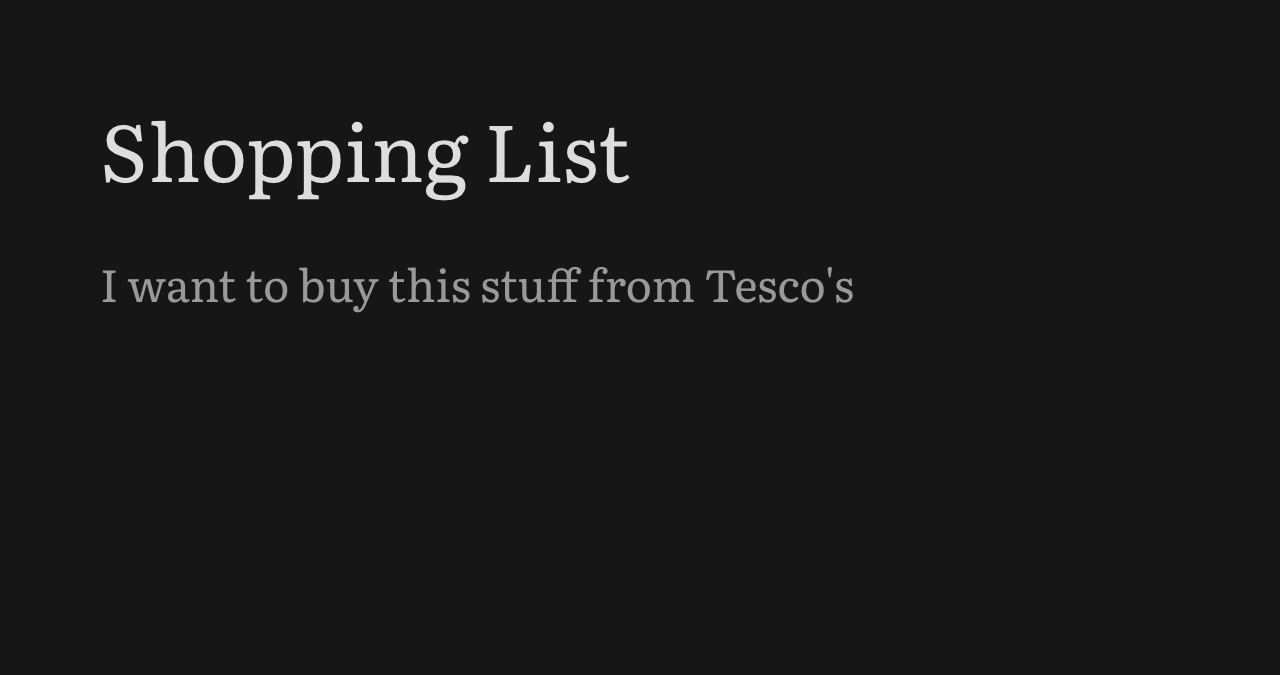
SEO
All of the appropriate meta tags are already setup for you.
You might want to customize the Open Graph image, in which case, creating /static/open_graph_template.html will overwrite Carbon’s default open_graph_template.html. This default is configured in the GitHub actions shown above.